So here is a step-by-step guide to how I create my Instagram images.
(Note: all my photos taken and published onto Instagram are taken on my Nikon DSLR D7100)
APPs uses to edit my images: Snapseed, Instagram
 |
 |
 |
Step 1
I start by opening up an image into Snapseed and crop the image with the square option so I already have the Instagram shape needed without having to adjust it again.
 |
 |
 |
Step 2
Next, I go to the section Tune Image and adjust the brightness and contrast. I only increase both of these slightly as it may ruin the effect I use on Instagram. I occasionally decrease the Ambiance which decreases the saturation level of the photo but this depends on what the photo looks like at the time.
 |
 |
 |
Step 3
I scroll down to the Filters section and select the Grainy Film effect. This effect includes adding film grain and a filter too. It gives you plenty of different filters to choose from, LO3 is the one I always choose. I take away the grain, only often will I add a little bit of grain to the image. Depending on how strong the effect is, I may decrease the Style Strength of the filter.
After saving and modifying the image and exiting Snapseed, I then open up Instagram and select the image I have just edited.
Tip: Modifying an image means you are replacing the original with the one you have edited, meaning you will lose the original. To keep the original, duplicate or save two copies of the original so you will still have a copy of the original image.
 |
 |
 |
Step 4
I choose the filter Ludwig on Instagram every time. Sometimes I like the image just by adding the filter and no other adjustments and publish it like that. Other times, the image may be too bright or need a little boost to make it look better, so I'll go into the edit settings and adjust Shadows, Structure (and sometimes the Contrast and Brightness).
 |
 |
 |
 |
 |
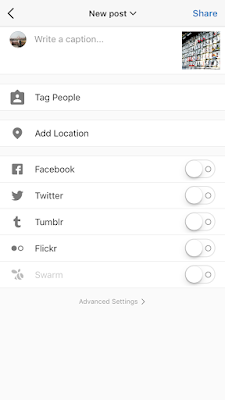 |
The image is now ready to publish onto my feed!
Here is the original and the final image. The guide to creating this look is fairly simple and takes about 2/3 minutes (it often takes longer to come up with a caption and making hashtags).
Original
Final
Here is my current Instagram feed. I share images daily so give me a follow (https://www.instagram.com/afababulouslife) to keep updated with my new images (mainly travel related)!
What look do you go for on Instagram?





